Installation
Requirements
innovaphone PBX with the app platform of at least version V13r2sr1
App installation on the innovaphone myApps Store
The app is available on the innovaphone myApps Store.
The installation starts after clicking the Install button.
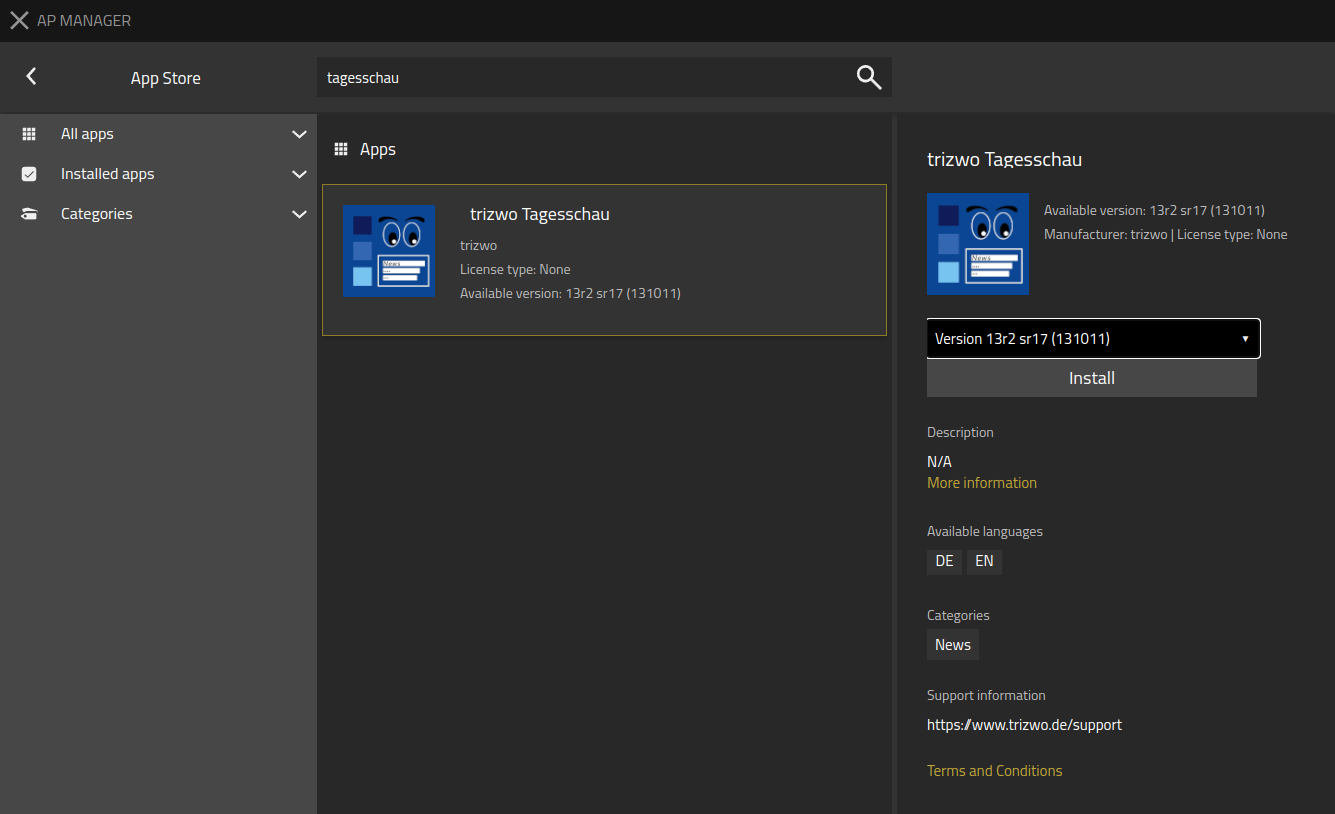
If an app update has been released, it can be installed by also clicking the Install button.
As soon as the installation is successfully completed, app instances can be set up.
Configuration of instances
Setting up instances
After the app has been installed, one or more instances can be set up.
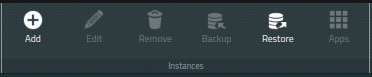
The instance’s can freely be chosen. The domain must match with the system domain of the telephone system in which the app will be used.
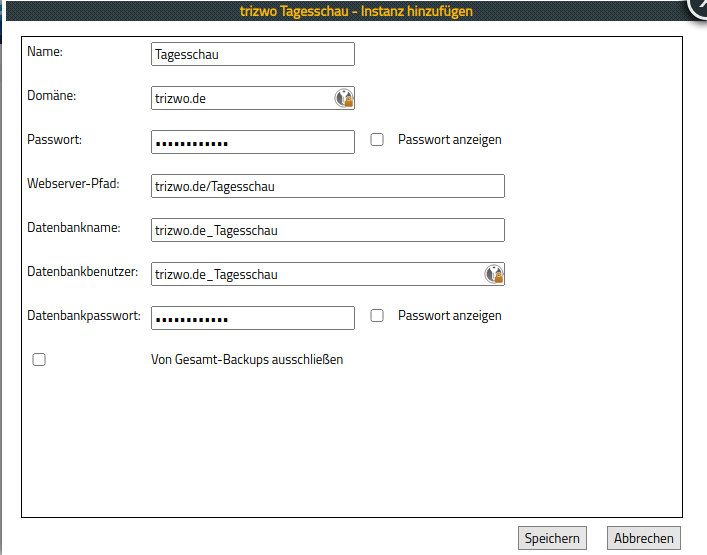
After setting up an instance, the app must be started by clicking the Start button.
The instance will be listed as an app in the PBX Manager.
Setting up PBX objects
On the PBX Manager App PBX objects must be set up for users and admins for app access.
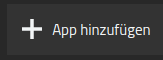
The entries names serve as annotation for the entries of myApps clients.
In this case Tagesschau could be used as a possible name for the server as well as the SIP.
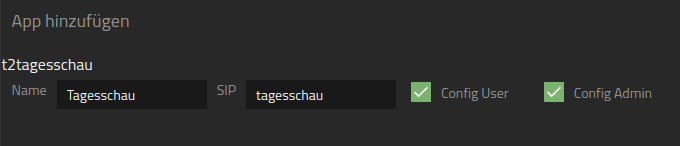
It is optional to set up an admin object. There is just one version, which is for admins as well as users.
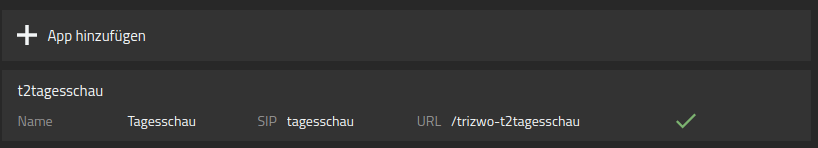
The apps are now assigned to each user who can add them to their homescreen from the app menu.