trizwo WQ Status (en)

Icon for users of the app
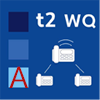
Icon for admins of the app
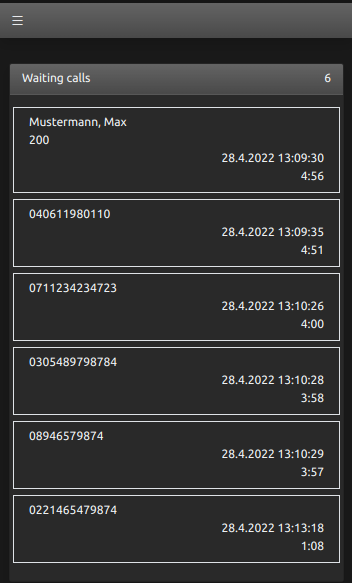
The trizwo WQ Status app displays a simple status overview of calls in a waiting queue within the app. Users of the app see an overview of the number of calls on hold on a well-structured status screen. In addition, the phone number or the name resolved by the PBX as well as the time the call has been on hold is displayed for each call.
The trizwo WQ Status App collects the number of calls as well as their standby time and displays them clearly in an waiting queue. Therefore, a detailed list of the duration of the sequence of call events is generated. The measured values are allocated for access through Prometheus and for processing by Grafana via a web server in the app.
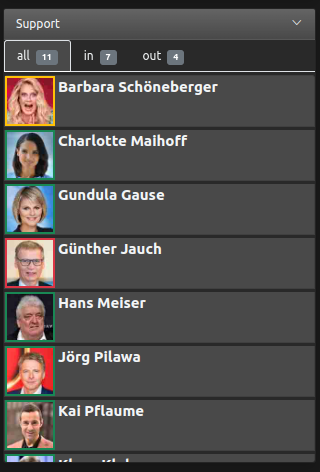
Features
Collecting statistics of calls in a waiting queue
Making the recorded data accessable via a web server for retrieval by Prometheus
Well-structured display of the number of waiting calls
Pickup of waiting calls from the queue
Switch the group status of group members
Overview of the time a call has been in the waiting queue
Display of the phone number and, if applicable, resolved name
Provision of detailed metrics of the calls for retrieval by Prometheus
Display of the members of the waiting queue groups with presence information and the current group status
Graphical presentation of the metrics via a preconfigured Grafana dashboard
Content
- Installation and Configuration
- Prometheus and Grafana
- Prometheus
- Testing metric recall
- Scrape Job
- Metrics
- innovaphone_waitingqueue_status_sum
- innovaphone_waitingqueue_duration_sum
- innovaphone_waitingqueue_calls_active
- innovaphone_waitingqueue_calls_duration_sum
- innovaphone_app_uptime
- innovaphone_app_info
- innovaphone_app_httpserver_requests_total
- innovaphone_app_httpserver_requestmethod_total
- innovaphone_app_httpserver_requestmethod_total
- innovaphone_app_connections_users
- innovaphone_app_connections_admins
- innovaphone_app_connected_apis
- innovaphone_group_member_states
- Grafana
- Prometheus
- Changes
- Version sr2 141002
- Version sr1 141001
- Version sr28 131022
- Version sr27 131021
- Version sr26 131020
- Version sr26 131020
- Version sr25 131019
- Version sr24 131018
- Version sr23 131017
- Version sr22 131016
- Version sr21 131015
- Version sr20 131014
- Version sr18 131012
- Version sr17 131011
- Version sr16 131010
- Version sr15 131009
- Version sr14 131008
- Version sr13 131007
- version 9
- version 8