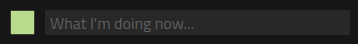Rooms
Manage rooms
In the admin version of the app new rooms can be created and existing rooms can be changed or deleted under the menu item Rooms.
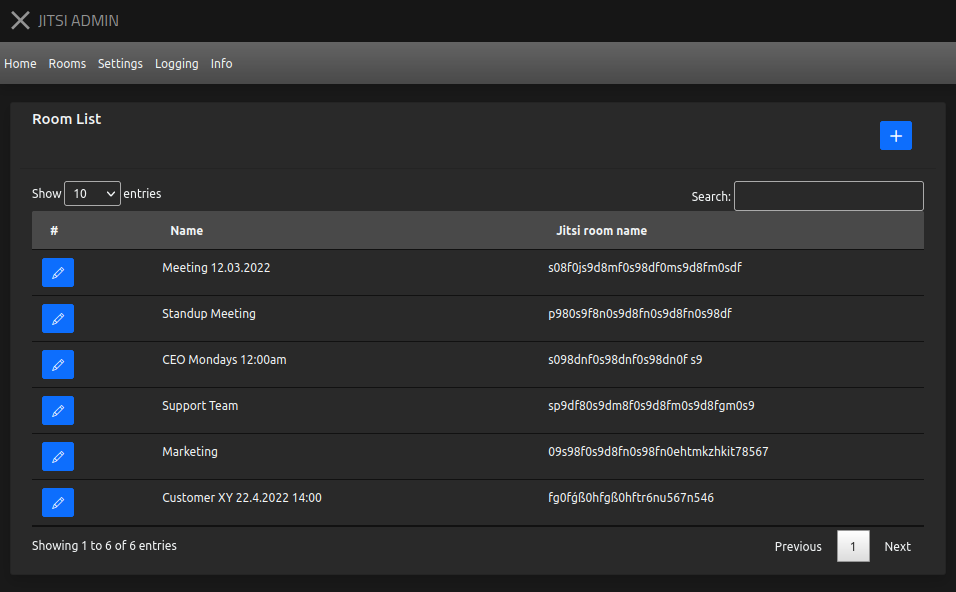
New rooms can be added using the + button.
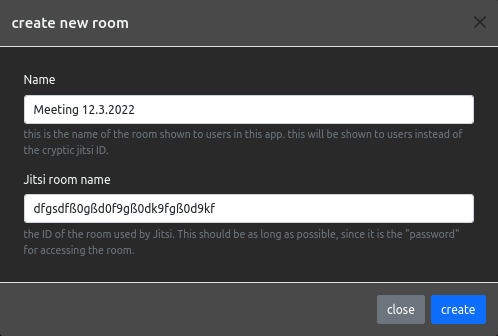
A room needs a name that is displayed to users within the app. Allowed are letters, numbers and spaces. The ID of the room is defined in the Jitsi room name field. This is also the password and should be as complex as possible. Minimum length 20 characters, letters, numbers and spaces are allowed.
Room List
Both the user and admin versions of the Jitsi app open with a list of available rooms.
This list is located in the menu item Home.
Rooms that have already been set up can be entered via this list.
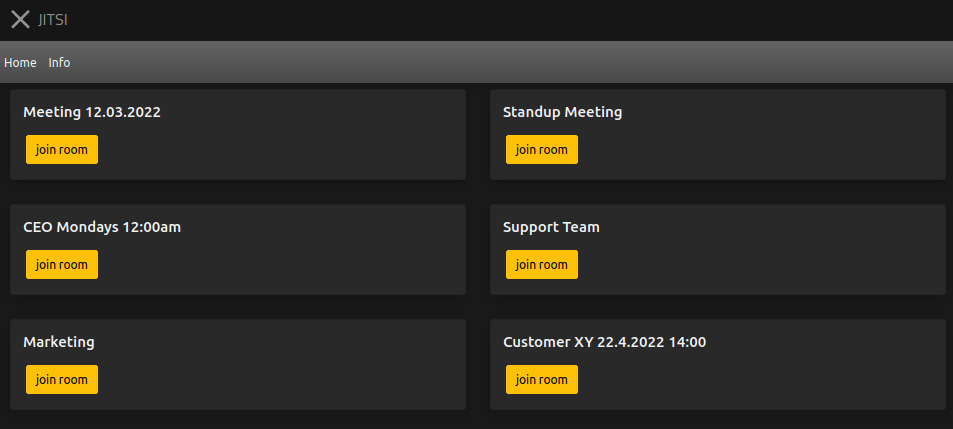
The corresponding room can be entered with the „Enter room“ button. If a room is entered and the app is configured accordingly, the user’s presence will be set.
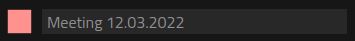
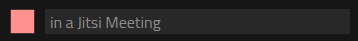
Depending on the configuration the room name or a fixed text will be displayed.

You can leave a room by clicking the „leave“ button or by closing the Jitsi app.

When a room is left, the presence will be reset.