Configuration
In the admin version of the app is the menu item „Settings“. The item options determine how the app behaves.
Filter and Groups
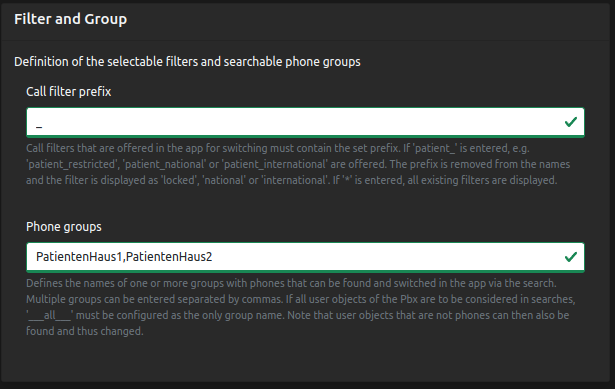
Definition of the selectable filters and searchable phone groups
Filter
Either all filters or only certain filters can be offered in the app.
Which filters are offered in the app is decided based on the settings under Call filter prefix.
All filters
To offer all filters displayed in the PBX for selecting in the app, * is entered.
The filters are displayed 1:1 in the app as named in the PBX.
Filter with prefix
If only certain filters are supposed to be offered these filters can be set up in the PBX with a prefix.
For example, if _ is defined as a prefix, the filters _internal, _national or _international configured in the PBX will be offered for switching in the app.
In the app, the filters are displayed without the prefix. In this example as internal, national or international.
Groups
The Phone groups option is used to specify which extensions should be found by using the search function.
In the default state the value ___all___ is set, so that all user objects in the PBX are included in the search.
This implies that all user objects found in this way can also have a filter set via the app.
And this is probably not desired in most cases.
Therefore, one or more groups can be defined.
Multiple entered groups are seperated by a comma.
With this setting, only the user objects that are contained in at least one of these groups will be found via the app.
A simple membership is sufficient: static, dyn-in or dyn-out is irrelevant for this app.
Example: In a hospital, all telephones that are assigned to patients should be configured in the app.
These phones are assigned to the groups PatientenHaus1 and PatientenHaus2 in the PBX and if necessary, divided by houses.
In the app, therefore, PatientenHaus1,PatientenHaus2 is configured in the Phone groups field.
This means that only the extensions in one of these two groups will be found via the search.
Search
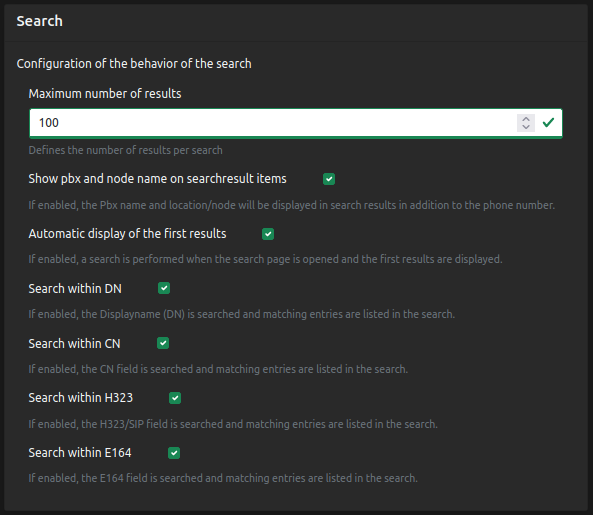
Configuration of the behavior of the search
Maximum number of results
Defines the number of results that can be displayed per search. Default is 100 hits, maximum possible is 1000 for performance reasons.
Show pbx and node name on searchresult items
If enabled, the Pbx name and location/node will be displayed in search results in addition to the phone number.
Automatic display of the first results
If enabled a search is performed when the search page is opened and the first hits are displayed. If disabled at least one character must be entered to display search hits.
Searchfields
Individual options can be used to specify which fields are to be searched. The default setting is that all of the above fields are searched.
Option |
Function |
Search within DN |
If enabled a search is performed when the search page is opened and the first results are displayed. |
Search within CN |
If enabled the display name (DN) is searched and matching entries are listed in the search. |
Search within H323 |
If enabled the H323/SIP field is searched and matching entries are listed in the search. |
Search within E164 |
If enabled the E164 field is searched and matching entries are listed in the search. |