Installation
Requirements
innovaphone PBX with app platform at least in Version V13r2sr15
App Installation via the App Store
The app is available in the innovaphone myApps Store.
The installation starts after pressing the Install button.
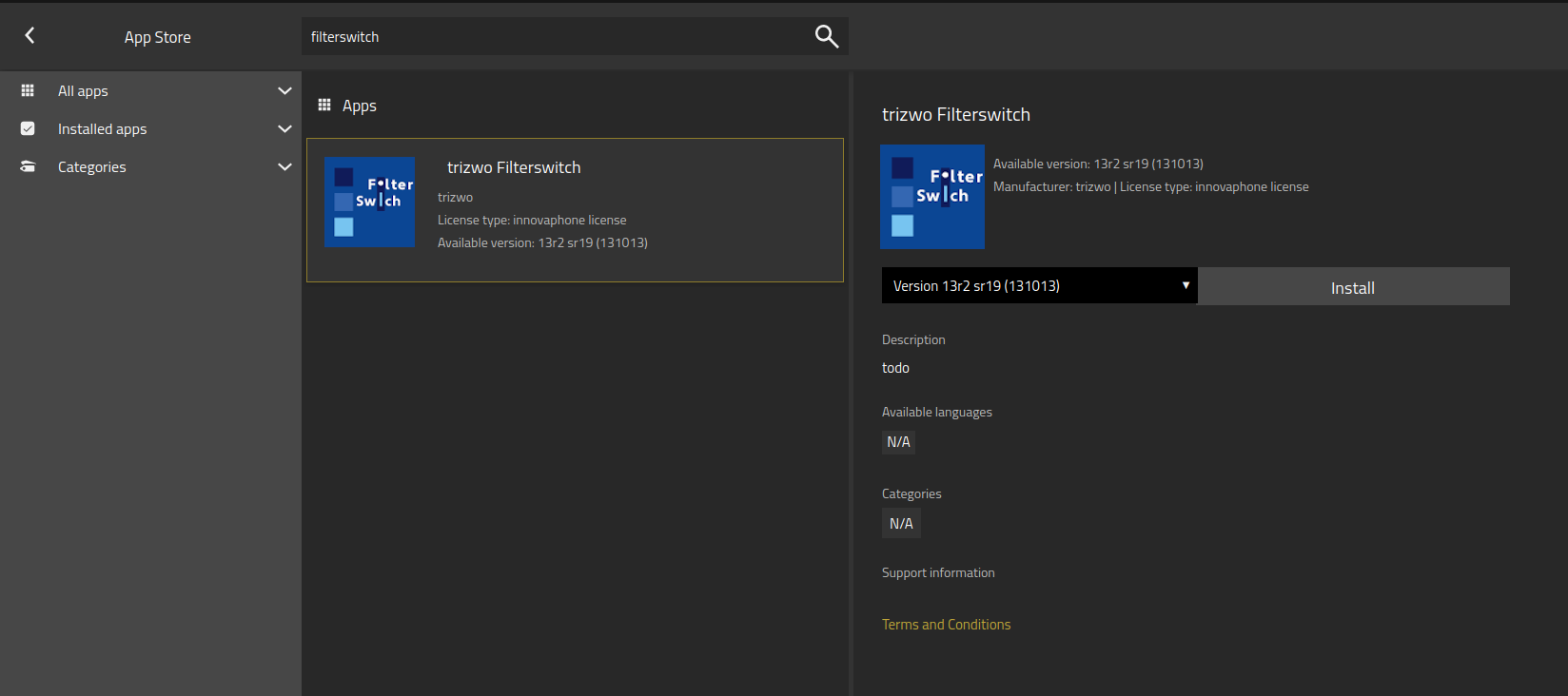
If an update for the app has been released, it can be installed in the same way. If the installation is completed successfully, instances of the app can now be created.
Instance Configuration
Instance Set up
After the app has been installed an instance can be set up.
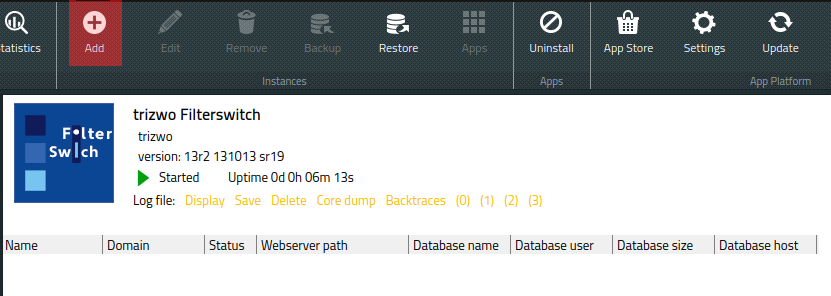
The instance must be configured according to the system environment.
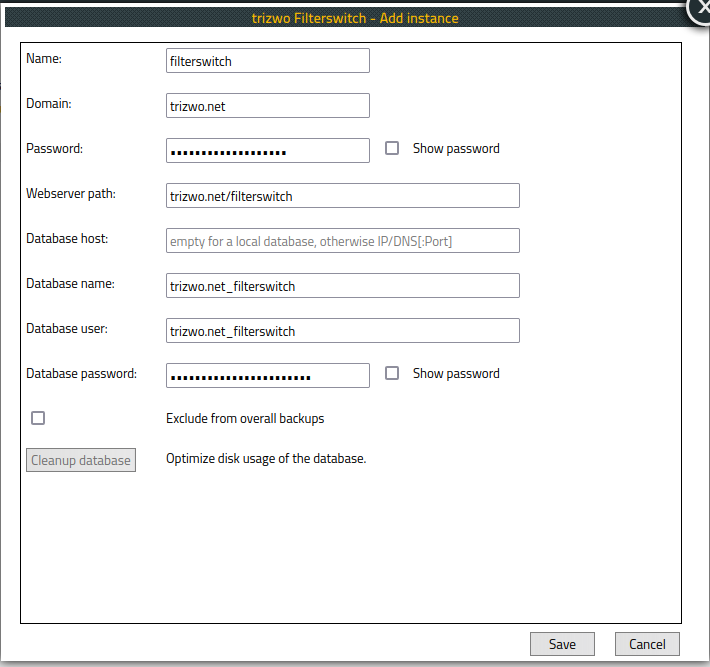
After creating the app instance it has to be started via the Start button.
As soon as the app is running it will appear in the PBX manager.
Creating PBX objects
The PBX objects for the user and admin app must be created via the PBX manager.
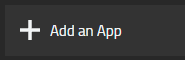
The name of these entries serves as a label for the entries in the myApps clients.
In this case, Filterswitch or Filterswitch Admin is a suitable name and filterswitch or filterswitchadmin as SIP.
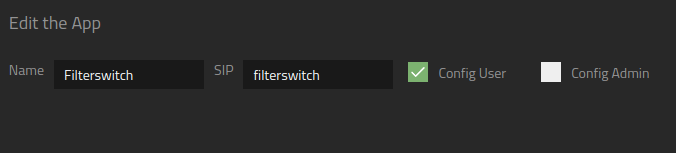
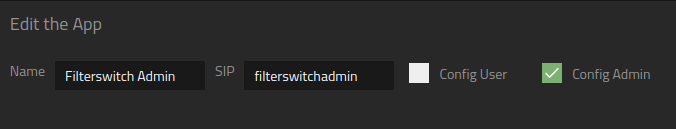
The checkboxes represent all available templates, the user app is assigned to the corresponding user template and the Admin App to the corresponding admin template.
If everything works green check marks will be shown next to the app objects.
The apps are now assigned to individual users, who can now add the apps to their home screen.
Licences
To use the app in the myApps client, licences must be assigned to the user objects in the Pbx.
Depending on the licence assigned, the user or admin app is available to the corresponding user.
The user app requires the licence App(trizwo-filterswitch), while users of the admin app require the licence App(trizwo-filterswitchadmin).
These licences can be assigned either via a template or individually for each user.