Usage
User
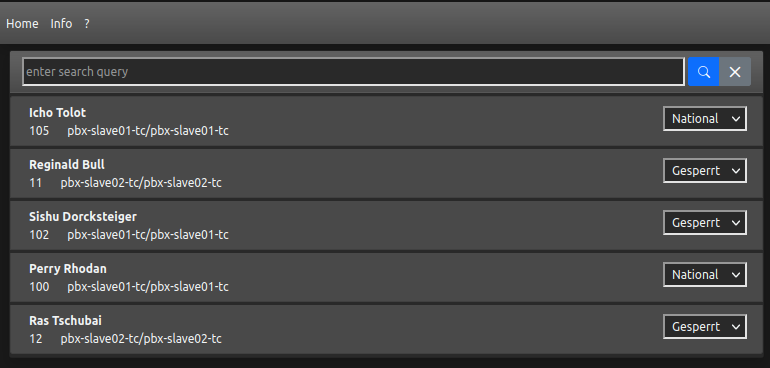
In the user version of the app a search bar and search results are displayed on the home page. A search query for extensions starts when at least one letter or number is entered. Depending on the configuration the first extensions can also be displayed automatically.
Extensions listed in the search results are displayed with name and phone numbers. In the right part of each of the results is a pull-down menu. This menu shows the filter currently configured on the individual extension. The same menu can also be used to set up available filters on extensions.
When a filter is successfully changed, a positive confirmation is displayed in the lower right area.
Admin
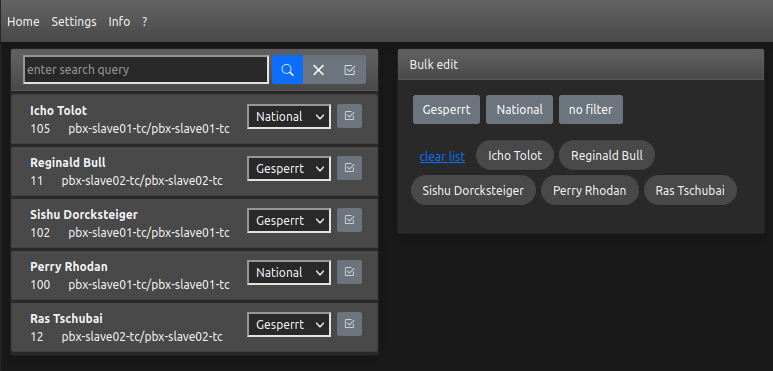
The admin version offers the same search options as the user version.
In addition, multible extensions can be switched at the same time.
For this purpose, there is a Bulk edit area to the right (on small screens below) of the search hits.
Additional buttons in the search bar or the individual search results can be used to add extensions to this area.
A mouse click on the added extensions removes them from the pre-selection list again.
If one or more extensions are in the pre-selection list, all extensions listed there can be changed simultaneously using the filter buttons displayed above the selected extensions.